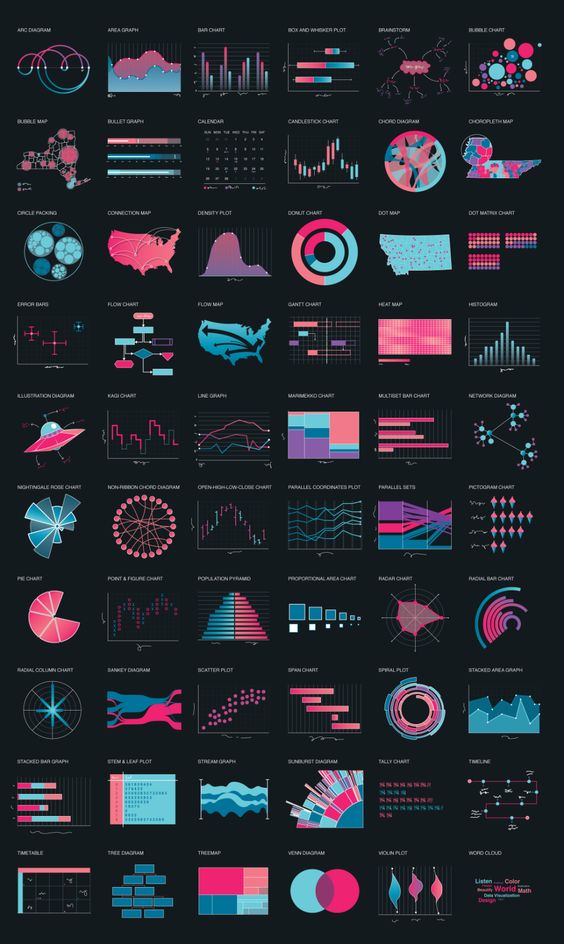Where does Artificial Intelligence fit in the BI tools?
Written by Mirana Rakotoarivony
BI and AI are distinct but complementary 🖇
Today, artificial intelligence is both hated and appreciated, depending on its use. Some people think that it will really replace the place of humans in the company with robots or automated management and others think that it is a real asset and that it is a revolution and a help for tomorrow. BI tools can be used daily by anyone, but how many know that without AI, many features would not work?
Why did I choose this topic?
The world of Data Visualisation is a subject that has always interested me through the aesthetic side of data, the ability to transform raw data into a graph, the way we transform data to be able to read it easily and understand it but also, the power that a BI or Data Visualisation tool brings to decision making.
During the 2 years of the Master, we had several modules requiring the use of visualisation tools. The projects were really interesting and so was the thinking behind the graphics: how to minimize the information in order to display only the most impactful and useful data? In addition to my Bachelor’s thesis on Smart City and AI, I want to put AI back at the heart of my final year project in order to couple its use to the fibre I like most in data: visualisation.
BI & DataViz, which difference?
Nowadays, intelligence around numbers is becoming essential, especially in the business world. When we talk about business intelligence, we are referring to the production of representations (reports and/or dashboards) to facilitate decision-making and to be able to track trends.
Thus, even if DataViz and BI have a common main problem: allowing everyone to exploit their data through different types of graphs, pie charts, curves, etc., there are still notable differences between data visualisation libraries and BI tools.
Data visualisation libraries were created to develop and obtain results in the form of visualisation so that you can customise your representations from A to Z. They often tend to be identified as more technically advanced tools than BI tools – which we will detail later. These libraries require users to have skills not only in data, but also in development – you need to know how to analyse and interpret data as well as how to code!
You will have understood: data visualisation library rhymes with programming language. There are three reference languages: Python, JavaScript and R.
We have 2 types of libraries available:
- Interactive libraries allowing to create dynamic and aesthetic dashboards. Examples: Plotly, D3.js or MatPlotLib.
- Exploratory libraries to explore only the data and visualise descriptive statistics.
We can therefore look at the main functionalities offered by these tools but above all, their competitive advantage. However, it is first necessary to ask who the users of these tools are, and by users we mean the person building the dashboard and not the end users: departments or the business for whom the dashboard is intended.
BI tools are to data what no-code is to web development. They are already developed softwares that allow you to drag and drop a dataset to visualise the data directly.
These tools are said to be more accessible to people with little or no previous experience of data. They are often intended for companies that are looking for quick and easy to use results. Among the best-known BI tools used on the market are Tableau, QlikView, Power BI and Google Data Studio.
A large majority of users of Data Visualisation libraries will therefore be people with a technical background such as data analysts, whereas BI tools will be more accessible to less technical professions such as web & digital analysts.
Whether it is with a library or a software, to optimize the reading of the data, the main functionalities and characteristics required are:
- The ability to analyse and visualise big data
- Ultra-customisable configuration
- Intuitive, interactive and dynamic software
- The ability to combine data from multiple resources
- The ability to create aesthetically pleasing visualisations that are easy to read and share
Today, any BI tool can partially satisfy all these functionalities.
When BI needs AI…
- Develop models that are intelligently defined with the available data sets.
- Propose visualization adapted to the selection of data to be analyzed.
- Prevent the risk of decision errors
- Helping to identify the key components that have an impact on the company’s results
- Helping to develop a roadmap for future actions to be implemented
- Prevent when an anomaly or suspicious behaviour is detected
- Pre-clean data
Today, business intelligence (BI) alone, also known as decision computing, cannot do without artificial intelligence to interpret an ever-changing world, where the volume of data has never been greater.
Around 1950, Alan Turing began talking about and bringing AI into the news as a technology capable of processing a continuous stream of data based on human logic and reproducing it through virtual machines.
BI will not replace human work or tasks (yet). Today, it facilitates it by connecting all the data and making it easier for everyone to interpret it, allowing faster and more understandable decision making.
Unlike Data Science, BI is based on analytical tools, whereas this one combines governance, management and data visualisation solutions.
So with BI we are able to take out new opportunities, have more agility in understanding the data and get more advice on our business issues.
There are a few players on the market that can help meet some of these expectations. With IBM’s data visualisation tools, you can integrate cognitive computing technology, including artificial intelligence and machine learning, making it easy to visualise reliable data in real time. And by visualizing your data, you can present information faster, share new information and encourage data-driven decision making quickly and confidently.
With built-in AI capabilities, it’s possible to anticipate next steps and spend less time analysing data through informed decision making.
If we look at a pioneer player in the BI market, Microsoft with its Power BI tool, we can see that there is a lot of AI functionality that is not widely known.
Azure Cognitive Services: This tool can analyse data in a data stream and determine sentiment analysis, key phrase extraction, language detection and image tagging. Users can therefore directly make quick decisions based on behaviour and emotions.
AutoML: Automated Machine Learning (AutoML) for dataflows allows business analysts to train, validate and call Machine Learning (ML) models directly in Power BI. It provides a simple experience for creating a new Machine Learning model in which analysts can use their dataflows to specify the input data to perform the model training. The service automatically extracts the most relevant features and selects an appropriate algorithm, then adjusts and validates the Machine Learning model. After training a model, Power BI automatically generates a performance report that includes the validation results. The model can then be called on any new or updated data in the dataflow.
Users take advantage of query creation techniques to build reusable data entities without having to understand the technologies behind it. This AI and automated functionality improves efficiency within an organisation while increasing intelligence for the business. AI helps provide quick insights, explores data and identifies patterns in a simpler way, leading to improved business results.
AI is also a faithful partner for novice (or not) users within their daily use of a BI tool. AI makes it possible to integrate data mining and predictive analysis algorithms, which allows any type of user of the tool to manipulate the data and obtain predictions, clustering examples, determine the relevance or not of the proposed information, etc. All these elements allow easy access to more advanced analyses.
If we were to summarise in one sentence the complementarity of AI and BI, we would say that BI is based on past data at a given moment, whereas artificial intelligence is based on foresight and will try to determine trends from a large volume of data. For the time being, AI does not replace the work of a human being, since it is only there to provide hypotheses, save time, and facilitate the understanding of data, but human intelligence remains indispensable for making decisions afterwards, adding additional information, and managing data flows.
WEBOGRAPHY
Links consulted for this article:
https://www.synolia.com/blog/bi/intelligence-artificielle-business-intelligence-data/
https://www.dynamique-mag.com/article/intelligence-artificielle-opportunite-business.8535
https://www.clicdata.com/fr/ressources/intelligence-artificielle-business-intelligence/
https://ia-data-analytics.fr/solution-bi/intelligence-artificielle-au-service-business-intelligence/
https://docs.microsoft.com/fr-fr/power-bi/create-reports/sample-artificial-intelligence